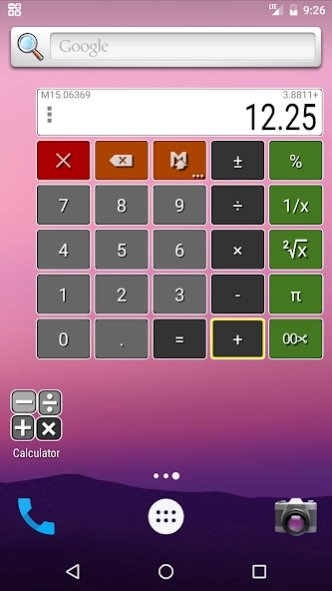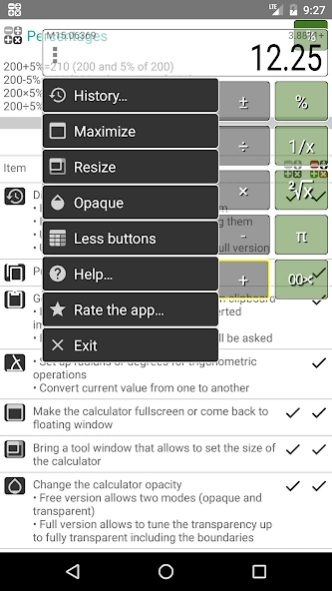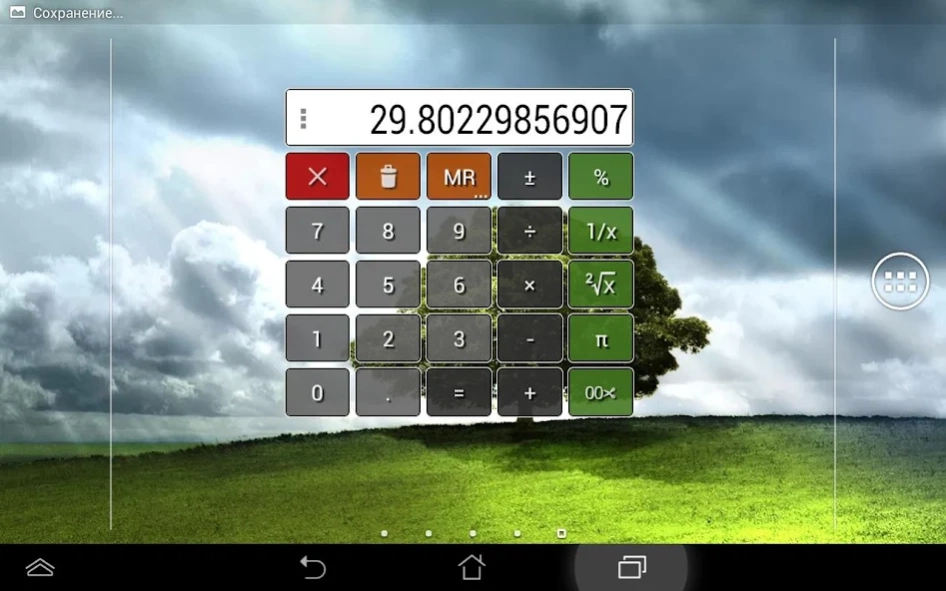Floating Calculator Free 2.3.4
Free Version
Publisher Description
Floating Calculator Free - Make your calculations without switching tasks or writing notes on the paper!
The calculator appears in front of any application running on your device. You can interact with any contents behind it, move it into any place on the screen or hide the calculator's keypad.
Features
• Simple and familiar interface of desktop calculator
• Memory functions (MS, MR, MC, M+, M-)
• Percentages
• Mathematical functions (square root, 1 over x, round down, π)
• History of calculations with up to 5 items, ability to hold and restore items
In paid version
• Parentheses
• Copy to clipboard
• Paste, paste one at choice
• Much more math (sin, cos, tan, arcsin, arccos, arctan, sinh, cosh, tanh, square, cube, x powered y, exponent, power of ten, square root, cube root, x root y, natural logarithm, common logarithm, 1 over x, factorial, round half from zero, round down, π)
• Five user defined buttons
• Up to 50 history items
• Ability to share the results of calculations
Usage tips
• Drag the display to move the calculator to any location on the screen
• Click the display to hide or show the keypad
• Use menu button on the display's left side for additional functions (make the calculator fullscreen and transparent, set its size, hide green buttons, switch haptics)
• Memory button changes its behavior depending on context, but all memory functions are available by long press the button
• Backspace and clear functions are switched automatically. Hold down the backspace button to clear the display at any time
• Close button "minimizes" calculator into the notification area, so you can launch it again from within another application. Hold it down or use the menu Exit to close calculator without that notification
• Click on calculator's icon while it is on the screen and calculator will be "minimized" into the notification
About Floating Calculator Free
Floating Calculator Free is a free app for Android published in the System Maintenance list of apps, part of System Utilities.
The company that develops Floating Calculator Free is PNApp. The latest version released by its developer is 2.3.4.
To install Floating Calculator Free on your Android device, just click the green Continue To App button above to start the installation process. The app is listed on our website since 2017-04-09 and was downloaded 1 times. We have already checked if the download link is safe, however for your own protection we recommend that you scan the downloaded app with your antivirus. Your antivirus may detect the Floating Calculator Free as malware as malware if the download link to pnapp.pncalc.free is broken.
How to install Floating Calculator Free on your Android device:
- Click on the Continue To App button on our website. This will redirect you to Google Play.
- Once the Floating Calculator Free is shown in the Google Play listing of your Android device, you can start its download and installation. Tap on the Install button located below the search bar and to the right of the app icon.
- A pop-up window with the permissions required by Floating Calculator Free will be shown. Click on Accept to continue the process.
- Floating Calculator Free will be downloaded onto your device, displaying a progress. Once the download completes, the installation will start and you'll get a notification after the installation is finished.